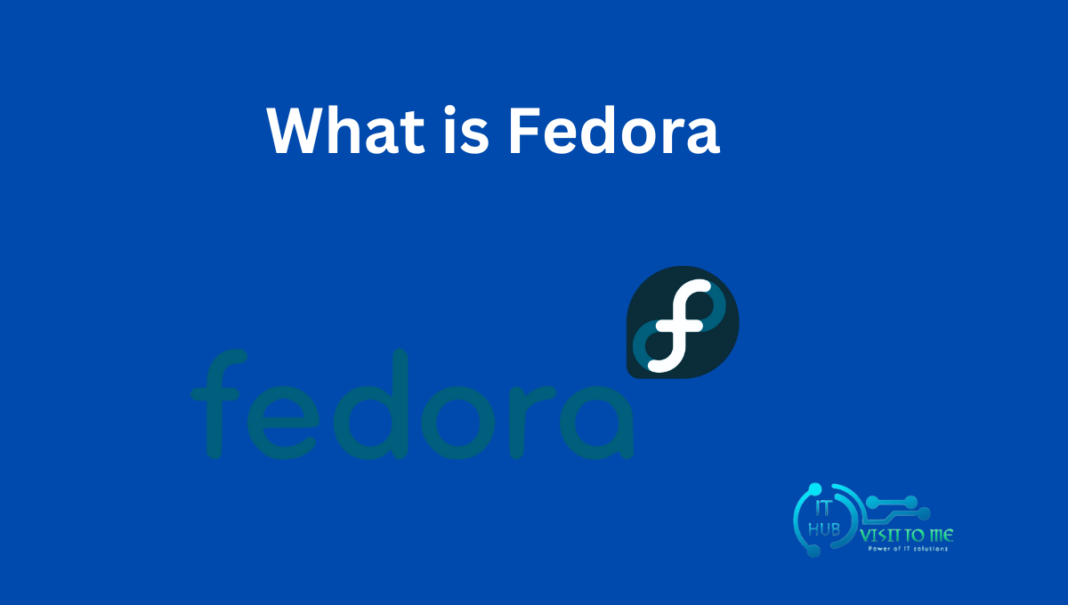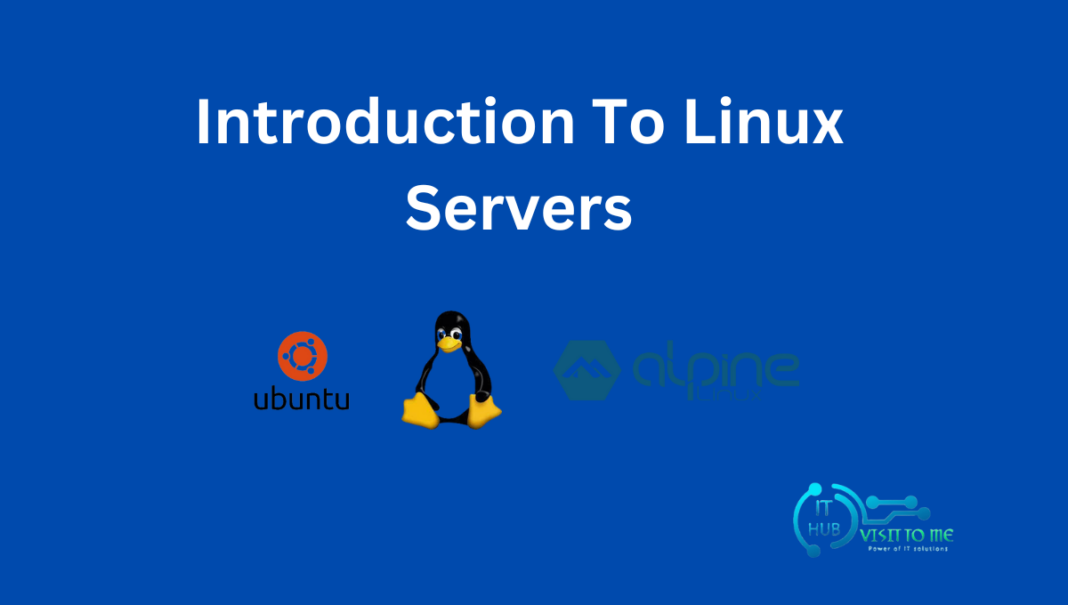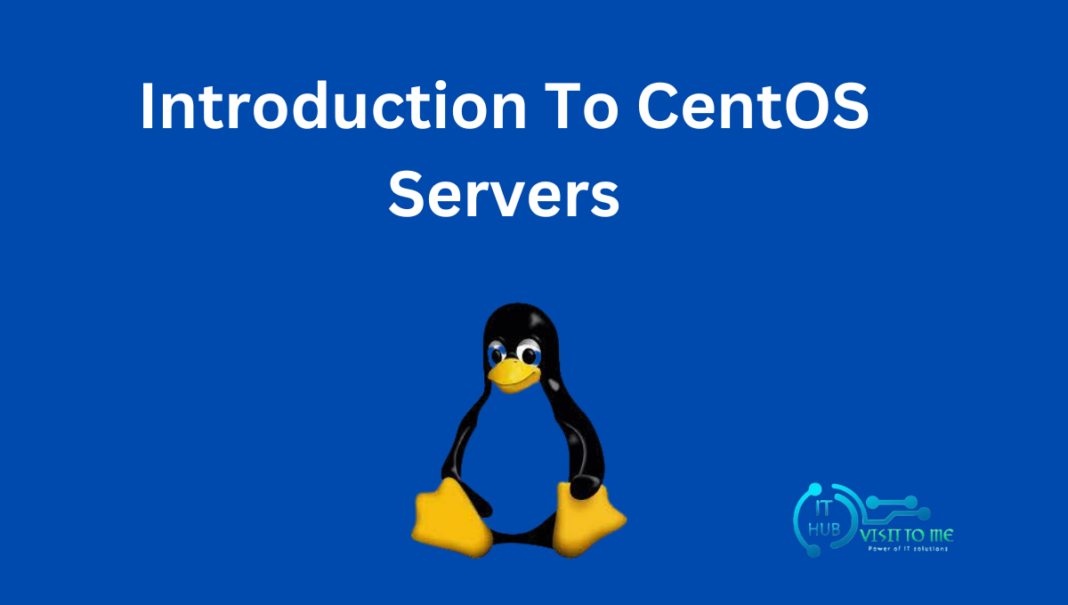Definition and Overview
Fedora Linux, a prominent open-source operating system, has secured its place as one of the most popular Linux distributions globally. Renowned for its commitment to security, innovation, and versatility, Fedora is freely available and serves as a showcase for the latest capabilities in the Linux world. Developed under the Fedora Project and financially supported by Red Hat, this distribution offers a robust platform with a six-month release cycle.
Fedora Project and Red Hat sponsorship
The Fedora Project, initiated in 2003, plays a crucial role in the development and evolution of Fedora Linux. Financial support from Red Hat, a leading provider of open-source services, enhances Fedora’s capabilities and ensures its continuous growth.
History of Fedora
- Inception and the transition from Red Hat Linux
Fedora Linux, initially introduced as Fedora Core, officially emerged on November 6, 2003. This unveiling marked the transition from Red Hat Linux, emphasizing Fedora’s role as a community-driven distribution providing additional software for RedHat.
- The role of the Fedora Project
Founded by Warren Togami in 2002 as a student project, the Fedora Project aimed to make Red Hat software packages accessible to the public, fostering the development and usage of tested software related to the operating system.
- Evolution from Fedora Core to Fedora
The term “Fedora Core” was initially used to denote the operating system along with core software packages. Over time, the project expanded, and the term “Core” was dropped, solidifying its identity as Fedora Linux.
Applications and Use-cases
- Fedora’s role in computer activities
Fedora excels in various computer activities, offering a flexible and simple desktop environment. Its GNOME desktop integration enhances user experience, making it an excellent choice for personal computers.
- Desktop environment integration and user experience
Fedora’s GNOME desktop environment positively influences integration and provides users with optimal performance and productivity. The short-term updates ensure access to the latest features and capabilities.
- Fedora in server environments and testing new software versions
With the introduction of the server version, Fedora proves its prowess in testing new software versions before deployment. While ideal for development environments, its rapid release cycle may pose challenges in large deployments.
For Whom is Fedora Suitable?
- Target audience and user base
Fedora’s ease of installation and user-friendly environment make it suitable for a broad audience. Developers and system administrators find it particularly appealing due to the tools and features it provides.
- Attractiveness for beginners and enthusiasts
Fedora caters to beginners with a user-friendly software center, providing access to popular programs. Its attractive visuals and versatile desktop environments make it a desirable option for Linux enthusiasts.
- Advantages for developers and system administrators
Developers benefit from Fedora’s quick release cycle, gaining access to bleeding-edge software. System administrators appreciate the tools for managing and testing new software versions.
Advantages and Unique Features
- Support for diverse architectures
Fedora supports various architectures, including IBM Z, AMD x86-x64, Intel i686, BM Power64le, ARM-hfp, MIPS-64el, ARM AArch64, IBM Power64. This diversity enhances its adaptability.
- Security, stability, and a large support community
Fedora’s commitment to security is evident through features like Security-Enhanced Linux (SELinux). A robust support community contributes to its stability and reliability.
- Open-source nature and an attractive user interface
As an open-source OS, Fedora is freely available for use, modification, and distribution. Its attractive GNOME desktop interface enhances the overall user experience.
- Automatic updates and compatibility with educational software
Fedora’s automatic updates ensure users have the latest software versions. It’s compatible with a wide range of educational software, making it suitable for academic environments.
Disadvantages of the Fedora Distribution
- Limitations and considerations
While Fedora boasts numerous advantages, its limitations include time-consuming settings and specific server requirements. Third-party repositories like RPM Fusion may be necessary.
- Third-party repository requirements
To access certain software packages, users may need to add third-party repositories like RPM Fusion. This additional step is required for a more extensive software library.
Different Versions of Fedora Linux
- Fedora Workstation
Focused on personal computers, Fedora Workstation provides a comprehensive toolset for developers. Its user-friendly OS is tailored for laptops and desktops.
- Fedora Server
Designed for server environments, Fedora Server incorporates the latest data center technologies. It offers flexibility in controlling and managing infrastructure and services.
- Fedora IoT
Fedora IoT provides a solid foundation for IoT ecosystems, catering to the unique requirements of Internet of Things devices.
- Fedora CoreOS
A minimal, container-focused OS, Fedora CoreOS features automatic updates, making it suitable for cloud computing and containerized workloads.
- Fedora Silverblue
Derived from Fedora Workstation, Silverblue boasts an immutable desktop environment, ensuring stability. It is ideal for developing container-based software.
Reasons for Using Fedora
- Free and open-source nature
Fedora stands out as a free and open-source operating system, allowing users to explore, modify, and distribute its components freely.
- Ease of use and user-friendly interface
With a user-friendly software center and straightforward installation process, Fedora is an accessible choice for users of all levels.
- Excellent user experience
Fedora’s attractive GNOME desktop interface enhances the overall user experience, providing a visually pleasing and efficient environment.
- Security
Fedora’s open-source nature contributes to its relative security, with continuous improvements and a lower vulnerability compared to proprietary alternatives.
- Requires less resources
Fedora is a lightweight operating system, consuming fewer resources compared to proprietary counterparts. This efficiency is particularly beneficial for users with older hardware.
- Variety of desktop environment options
Users can choose from various desktop environments, including GNOME, KDE Plasma, Cinnamon, XFCE, MATE, LXQT, and LXDE, catering to diverse preferences and hardware requirements.
Fedora Core vs. Fedora Extra
- Origin and evolution
Fedora Core initially referred to the base operating system, while Fedora Extra included third-party software packages. This distinction highlighted the source of software packages.
- Core Packages and Third-Party software packages
Core Packages were part of the official Fedora installation, maintained by Red Hat. In contrast, Extra denoted third-party packages created by various programming communities.
Specifications and Technical Architecture
- Linux Kernel foundation
Based on the Linux Kernel, Fedora supports armhfp, i686, x86, and x64 architectures. Its default desktop is GNOME, with support for other desktop environments.
- Security features and management tools
Fedora incorporates Security-Enhanced Linux (SELinux) and supports various security policies, ensuring a secure environment. Management tools like RPM aid in software package management.
FAQ Section
- Downloading Fedora and minimum requirements
Users can download Fedora from the official website. Minimum requirements include a compatible processor, 2 GB RAM, and 20 GB storage.
- Fedora’s life cycle and release mechanism
Fedora follows a six-month release cycle. The FedUp tool facilitates the upgrade to the latest version.
- Fedora vs. Ubuntu
Both Fedora and Ubuntu are popular Linux distributions. The choice depends on user preferences, with Fedora appealing to those seeking bleeding-edge software.
- Difference between Fedora and CentOS Stream
While Fedora is a cutting-edge distribution, CentOS Stream is more focused on stability, serving as a rolling preview of Red Hat Enterprise Linux.
Conclusion
In conclusion, Fedora Linux stands as a beacon in the open-source world, offering innovation, security, and versatility. Its rich history, diverse editions, and commitment to a transparent, open development process make it a preferred choice for developers, system administrators, and Linux enthusiasts alike. As we navigate the Linux landscape, embracing Fedora’s features and capabilities, we celebrate the thriving ecosystem that continues to shape the future of open-source operating systems. Join the Fedora community on this exciting journey of exploration and empowerment in the realm of Linux.